Take this wonderful Corel PaintShop Pro coupon code to enjoy a 15% discount on PaintShop Pro Ultimate 2023. You shouldn’t miss out on this great deal to save money!
Price Details:
- Regular Price: $99.99 for Ultimate
- Discounted Price: JUST $84.99
Corel PaintShop Pro Review:
Currently, in the photo editing market, software developers are constantly developing and releasing many photo editing tools with unique features to meet the needs of users. However, in our opinion, PaintShop Pro is one of the best software available today. Corel PaintShop Pro is an image editing application with a rich feature system that can fully meet the requirements of users. With this program, you can crop, resize, add photo effects, remove redundant details on photos, fix the red-eye phenomenon, and create beautiful artwork. Corel PaintShop Pro provides you with an extremely rich system of photo editing tools, combined with many beautiful effects and filters applied to images to enhance the quality of your existing images. In particular, Corel PaintShop Pro also supports creating images with HDR technology with a completely new look, restoring and recycling old and poor-quality photos. The software also works with many input image formats, including rare ones, with an intuitive interface to work faster.
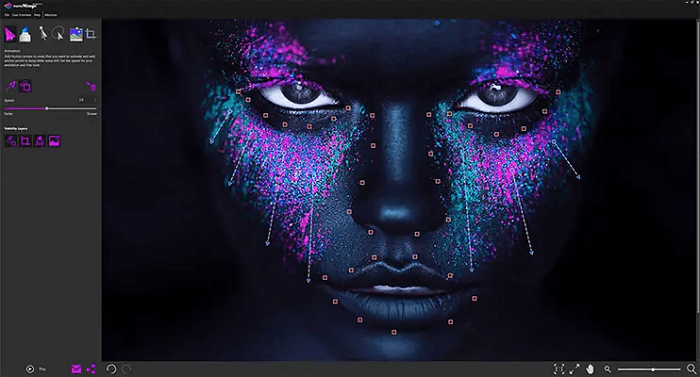
The main features:
- Provides color-oriented photo editing and photo restoration tools.
- Simple yet powerful tools and usage.
- Good support for raster and vector image creation.
- Support many Plugins similar to photoshop.
- Apply more AI artificial intelligence in image processing
- Easily create special effects like depth, fade, etc.
- Provide a creative environment and professional design.





