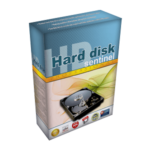Never forget to use our Hard Disk Sentinel coupon code for Hard Disk Sentinel Professional. Just click to open the payment page and enjoy a 40% discount. First come, first served!
Price Details:
- Regular Price: $33 for the Professional version
- Discounted Price: ONLY $19.8
Hard Disk Sentinel Professional Review:
When comes to a comprehensive solution for HDD/SSD/SSHD (hybrid) drives, Hard Disk Sentinel Professional is always the first choice. It is install to your computer to find, test, diagnose and repair hard disk drive problems, report and display SSD and HDD health, performance degradations and failures. It provides users with an overview of drive’s heath, temperature, S.M.A.R.T ((Self-Monitoring, Analysis and Reporting Technology), Information, Log, Disk performance, and Alerts. With essential and useful features, it will protect your data and prevent HDD failure and SSD / HDD data loss.

Main features of professional version:
- Display hard disk / SSD health and free space details
- Support IDE/SATA/SCSI/SAS/USB/NVMe drives
- Detect self-monitoring attributes, changes/degradations
- Extended S.M.A.R.T. information
- Display status on tray, disk icons, desktop/sidebar
- Run as an Application or Service (for non-admin users)
- Hardware short/extended disk tests
- Hard disk seek time, stress tests
- Disk reports in text/HTML format
- Information by web browser (WebStatus)
- Customizable interface and reports
- Backup and restore configuration, statistics
- Password protection
- Wide range of alerts (e-mail, sound, message, etc.)
- Daily status reports
- Clock synchronization with atomic clock
- Hotkeys to Reach features
- SMART attribute offset calibration
- Surface check
- Complete surface analysis, refresh, reinitialize, repair
- Option to auto-save disk test results/reports
- Industry-standard data destruction
- Customizable health/temperature thresholds for drives
- Monitor Network Attached Storage (NAS)
- Monitor Windows disk-related events/errors
- Portable version (no installation required)
- Quick Fix of disk problems/weak sectors
- Device Specific Information
- Perform scheduled backup projects
- Panic backup – backup upon failure or problem
- Burn data to CD/DVD, compress files
- Export registry sections
- Transfer files by FTP or e-mail
- Scheduled hardware disk tests
- Tray icon/report in service mode with non-admin user
- Provide complete status by WMI or XML for developers
In conclusion, Hard Disk Sentinel Professional is a must-have tool for ensuring the health and longevity of HDDs and SSDs. Its real-time monitoring and failure prediction capabilities will help users proactively prevent data loss and manage their drives.